6.2 Filtering Posts
Filters can be applied to narrow down a large amount of data. You can filter posts by many types of parameters, for example: Surveys, Categories, Status, Date Ranges, and Location.
Survey and Category filters are located within the "Filters" modal on the top global search bar, which allows you to
sort posts by
Date of creation
Post date i.e date when it was assigned to a survey
Date updated
filter reports by
Saved searches
By default, every deployment has a set of three featured Saved Searches(read more in the Saved searches section of this manual) from which you can view posts on your deployment, from the search filter.These include:-
Published Posts: Lists all posts that have been made public on your deployment(i.e can be viewed by registered/non registered users on your deployment.
Unknown Posts: Lists all messages received from SMS, Email and Twitter, that have not been assigned to a survey i.e are unstructured
My posts: Lists all posts created by you as a user
Status
Published: Posts that can be seen by both logged in and non logged in users
Under review: Posts that can only be seen by logged in users with adequate permissions
Archived: Posts that have been deemed to be irrelevant and removed from your active view
Other filters include Surveys, Categories, Data source, Date range, Location or any other user determined parameters
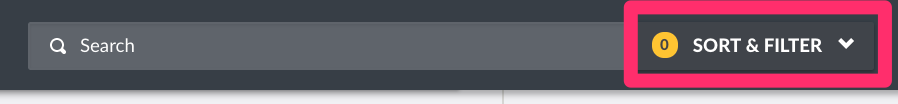
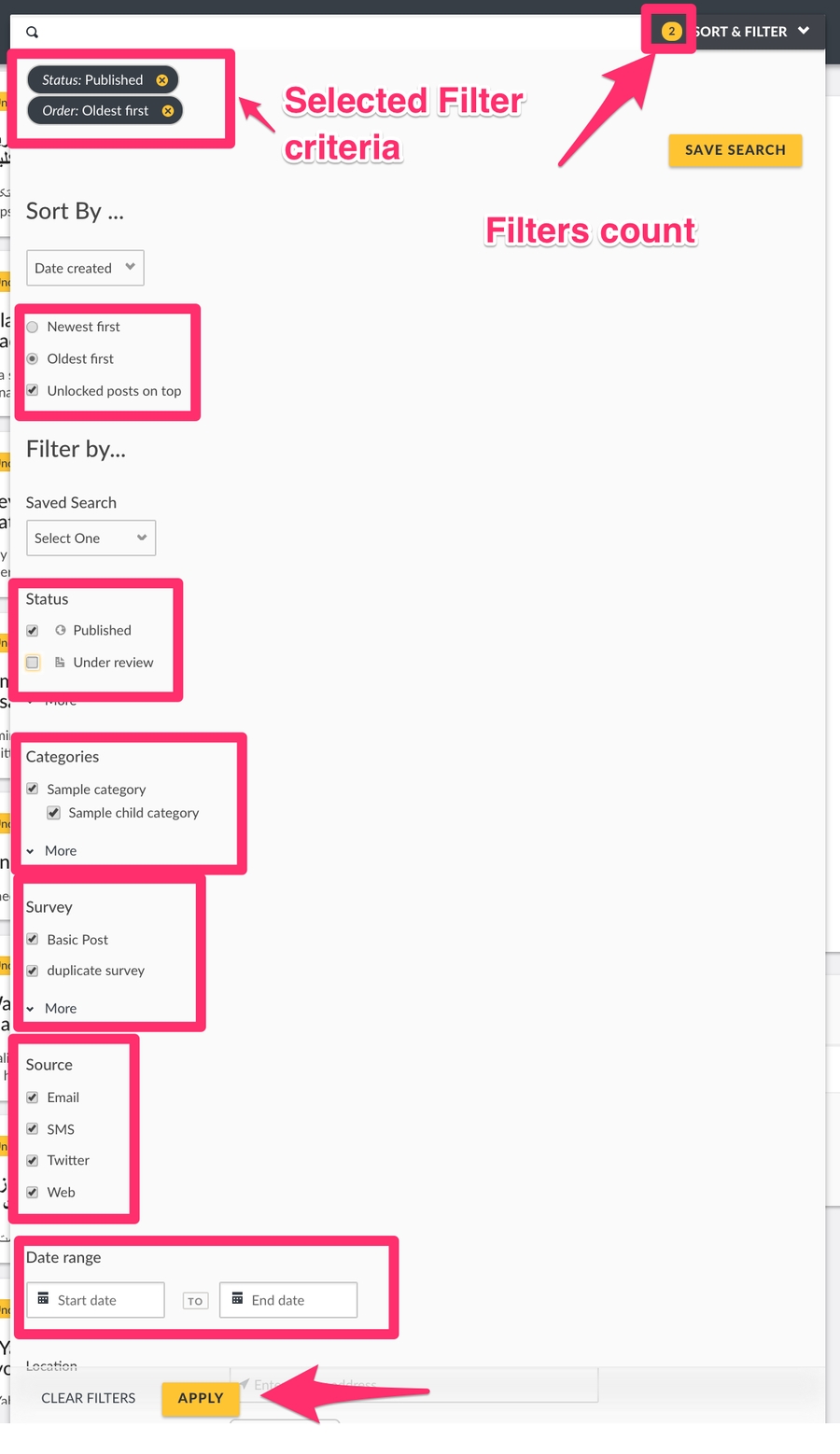 Filters are additive, so you can apply as many as you would like. This search filter is available on all pages.
Filters are additive, so you can apply as many as you would like. This search filter is available on all pages.