5.2 Data view
The Data view allows you to view, triage, and manage posts coming into your deployment as a chronological list of events over time. It provides a split pane that lists post summaries on the left pane, and post details and editing features in the right.
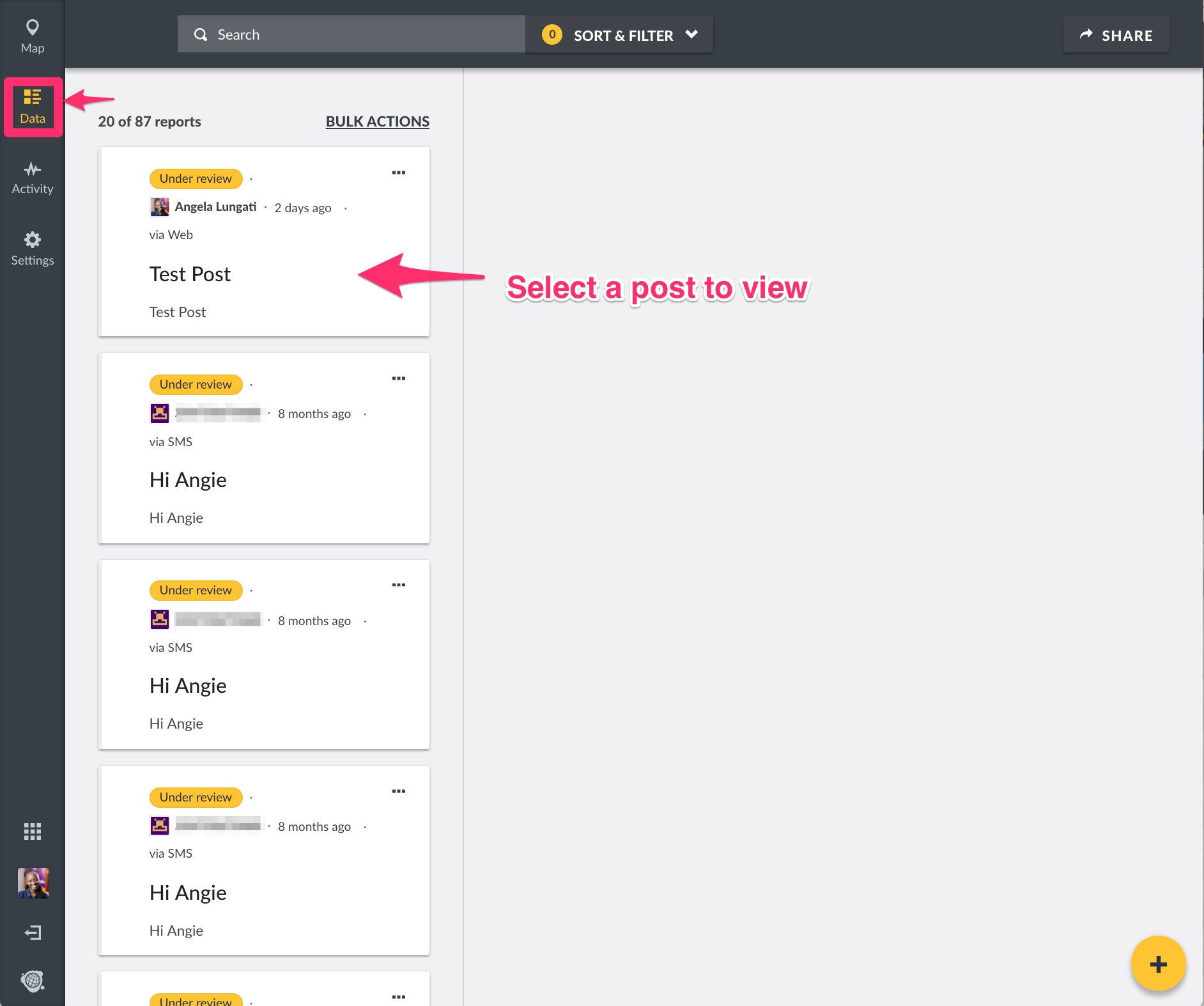
From here, you should be able to:-
Add new posts
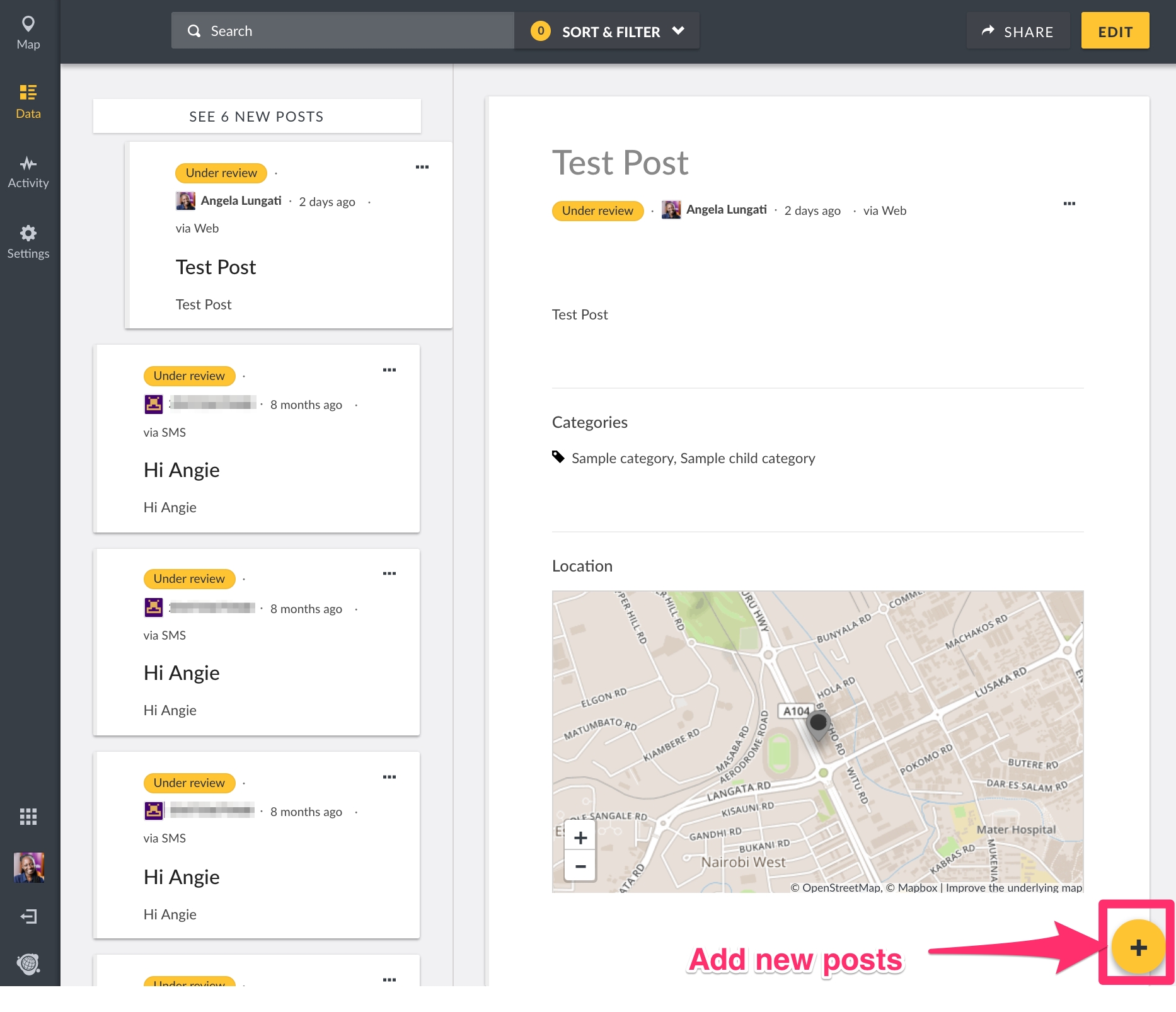
View individual post details
Edit posts to either change existing structures or assign posts from Twitter, SMS and/or email to a survey
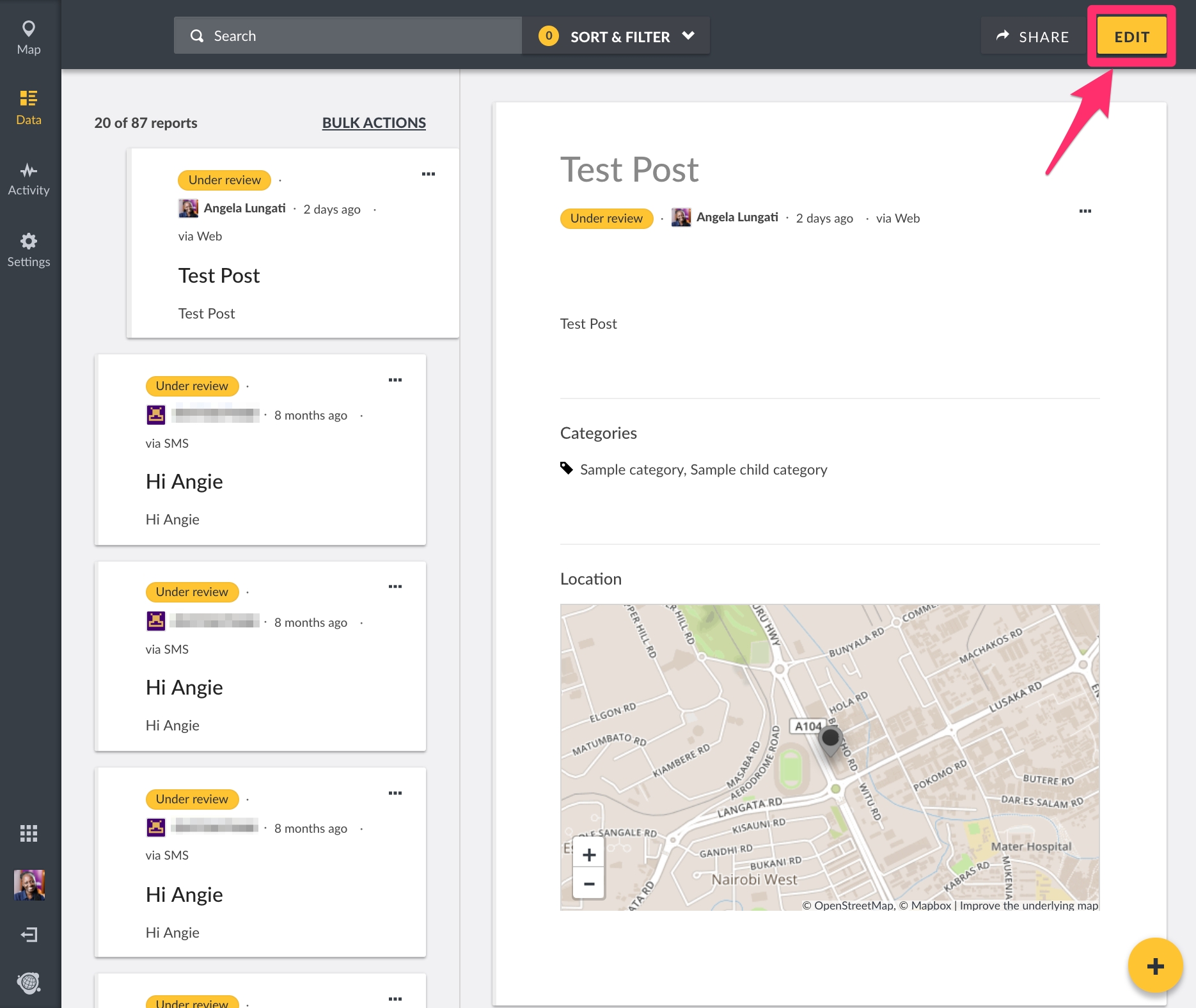
You can also
Add posts to collections
Publish posts
Put posts under review
Archive posts
Share posts
Delete posts
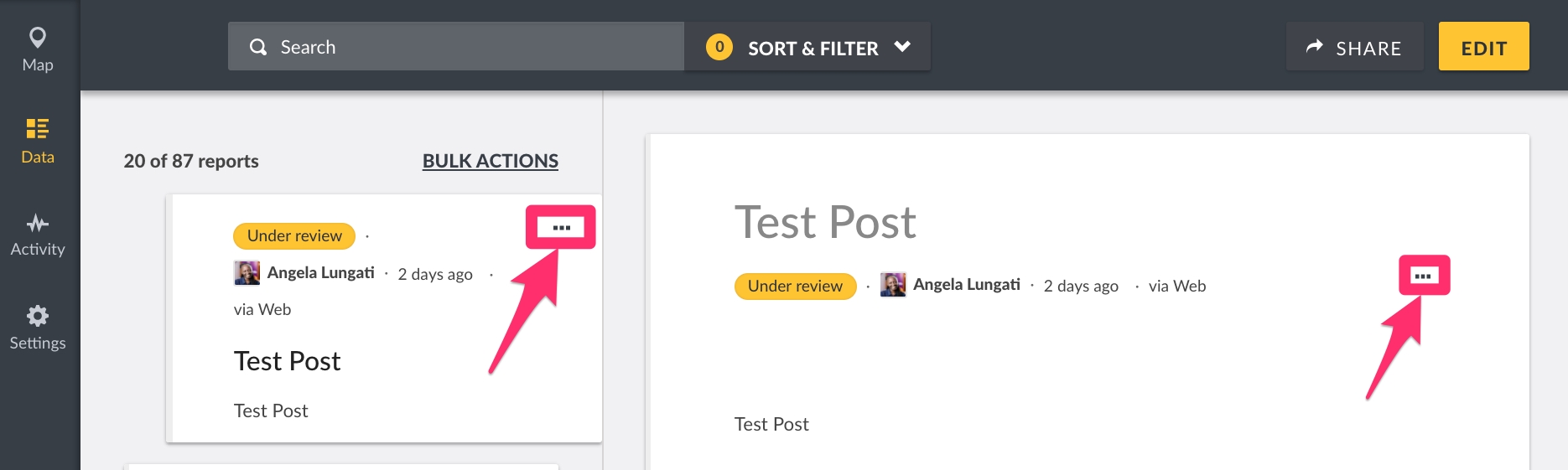
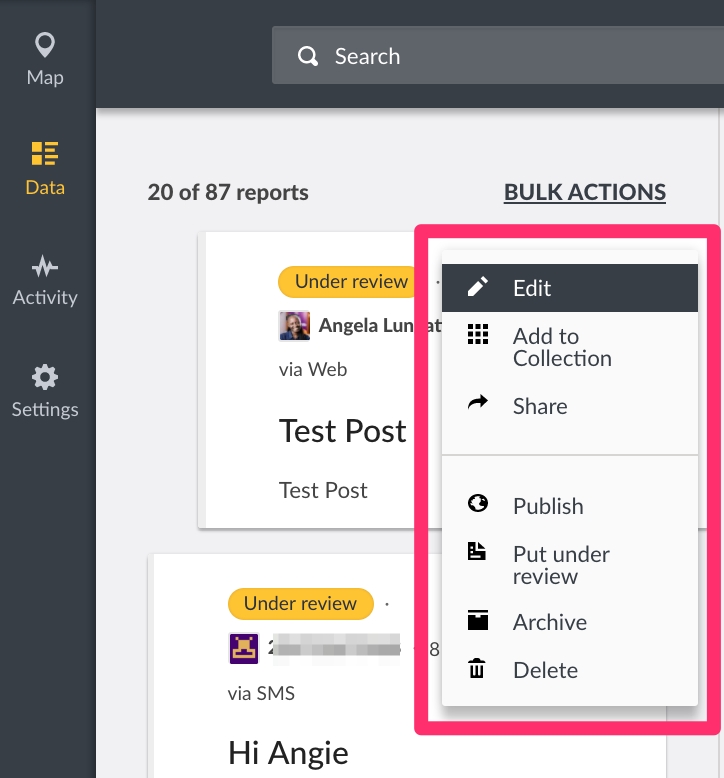
Get notified when new posts arrive
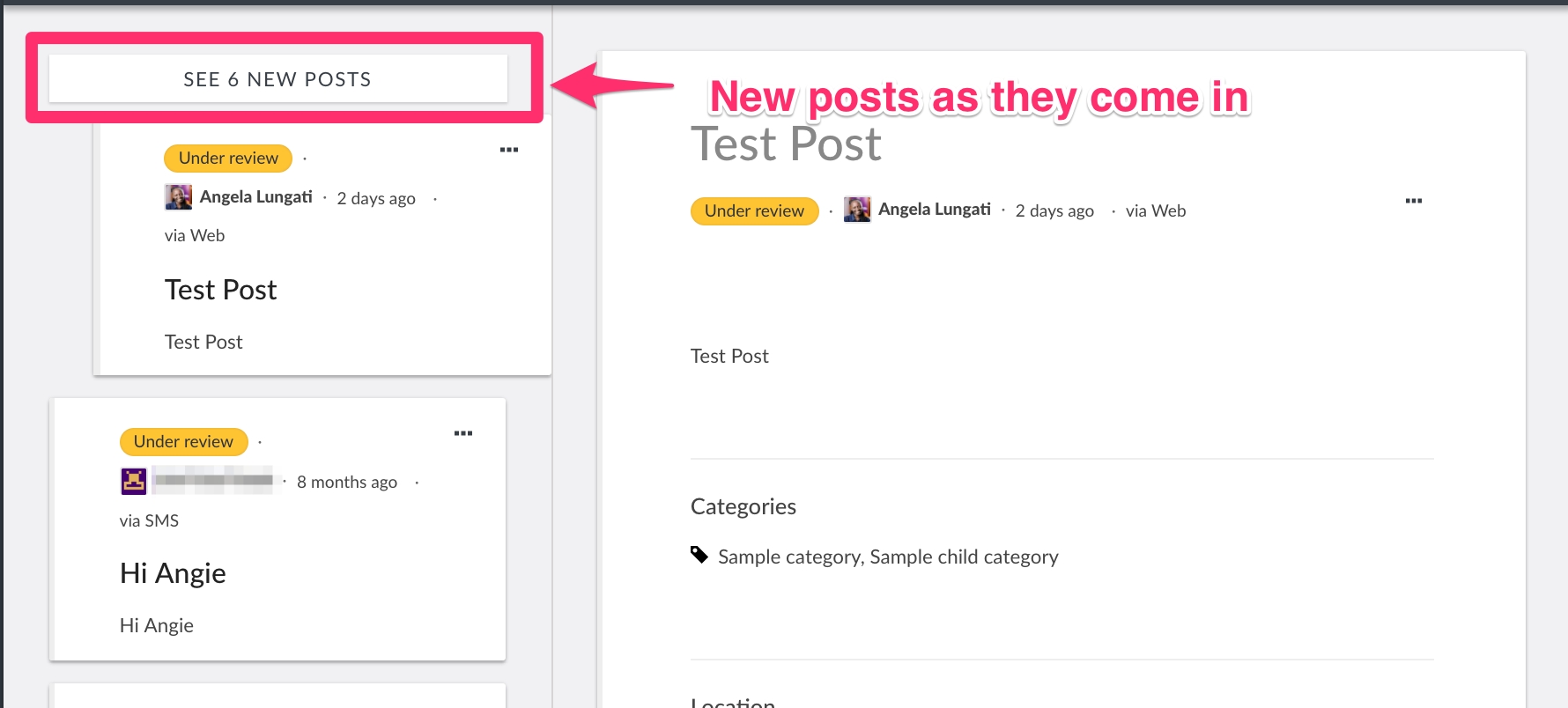
Perform bulk actions( publishing, putting under review, archiving, adding to collections and deleting) on multiple posts at a time
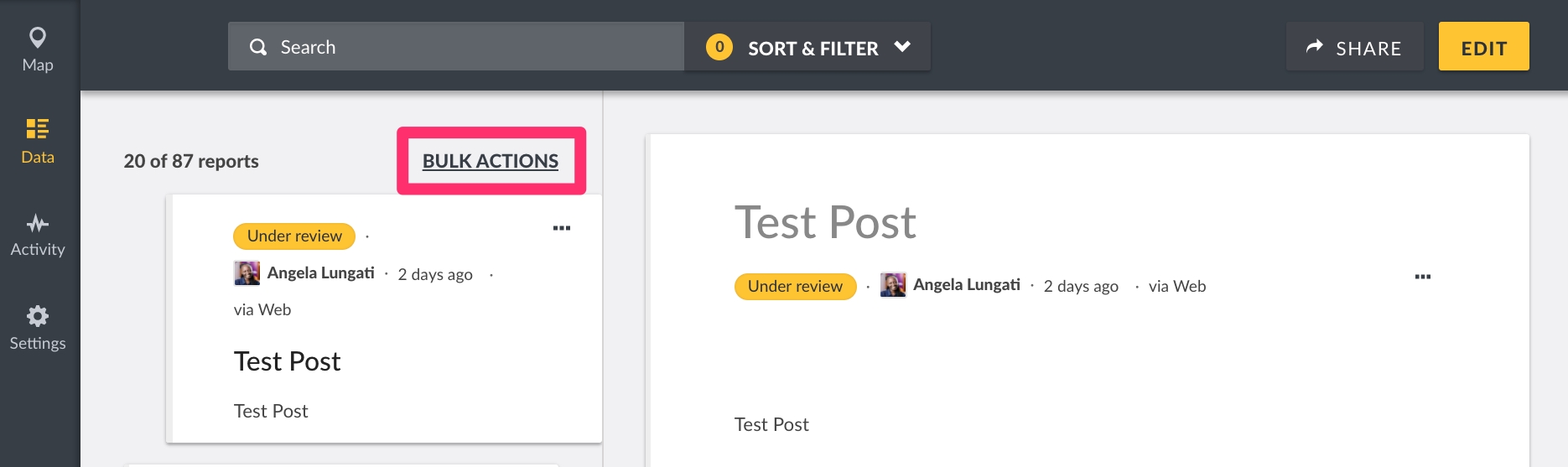
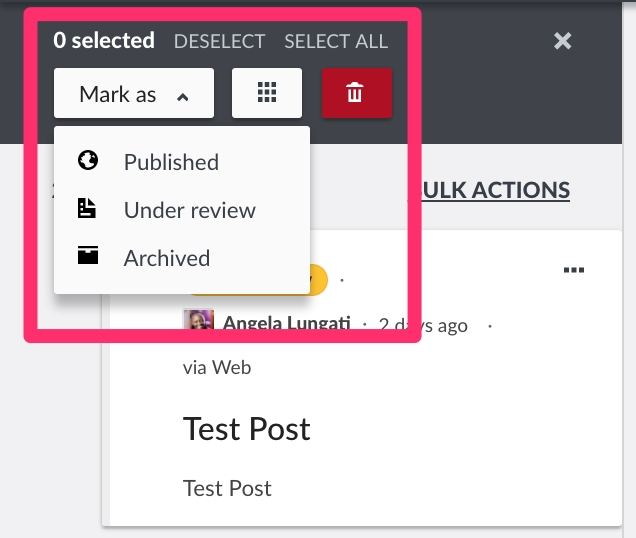
NB: Data displayed on this page is dependent on permissions granted to the user viewing this page